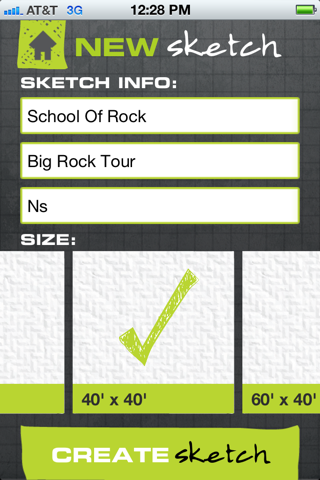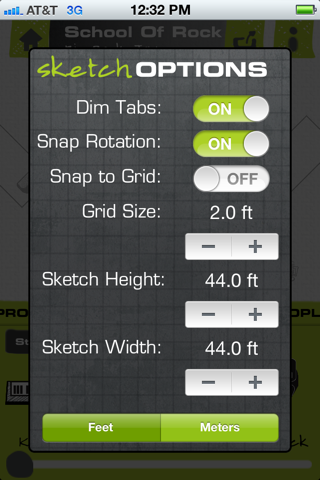Napkin Sketch Stage app for iPhone and iPad
Developer: Napkin Sketch, LLC
First release : 19 Jan 2012
App size: 40.6 Mb
Do away with using overly complicated software to create a stage plot or resorting to drawing on a bar napkin. Napkin Sketch, the app, is your answer! To create a sketch, simply pick your stage size, drag and drop elements onto the sketch and when youre done, either e-mail or save the sketch right to your camera roll! Want to come back to a sketch? File it away and you can always edit it later. So easy… a musician can do it! (Ok, were kidding about the musician part, but seriously this app is easy to use!)
Ok, so whats the difference between the basic app and the professional upgrade? Im glad you asked. Both apps function exactly the same way, and give you the same features, same ability to save and send sketches. However, the pro upgrade gives those users whos needs are a little more demanding some extra tools.
There are 3 main differences between the basic app and pro upgrade are:
In the basic version, the sketcher is given the three most common stage sizes to start sketching with; 24x32, 40x40 and 60x40. In the pro version, you can enter your own stage sizes.
Also, in the basic version, the sketcher is limited to just basic stage shapes, however the pro version adds a stage editor tab that allows the sketcher to draw odd sized stages, adding thrusts, stage wings, etc.
Lastly, the pro version allows the user to select an image from their camera roll to use as a custom logo in the header box. This allows bands or companies to add their own logo to the sketch.
Listen, here at Napkin Sketch, we dont claim to be perfect, but we highly value user input and feedback. Drop us a note via e-mail, facebook or twitter with your ideas and comments. As future versions are being built were going to heavily incoroprate user feedback to create the best possible sketching experience!
Latest reviews of Napkin Sketch Stage app for iPhone and iPad
I just spent 1,99 on a demo version! Not cool! very limited amount of icons for way too much money (expansion packs). could be a cool thing...but still far away from being useable. I liked the idea of a funny/differently looking stage plot editor. the gui looked great and the promise of easy ipadlike handling sounded good. but the icons are not concise in look and quality and hardly help to clarify things on a stage plot.
In order to get images of instruments and gear that actually make sense, you have to pay 11.99 in-app. Should just sell for like 5.99 and give you everything. Also, crashed midway through making my first stage plot.
It immediately malfunctioned and I cant get it to work at all even after downloading (and paying for) Pro version, shutting down, syncing my phone. Very disappointed. And what is this I hear about no separate guitar? Seriously?
NOT PRO APP
3,99 für nichts :-(